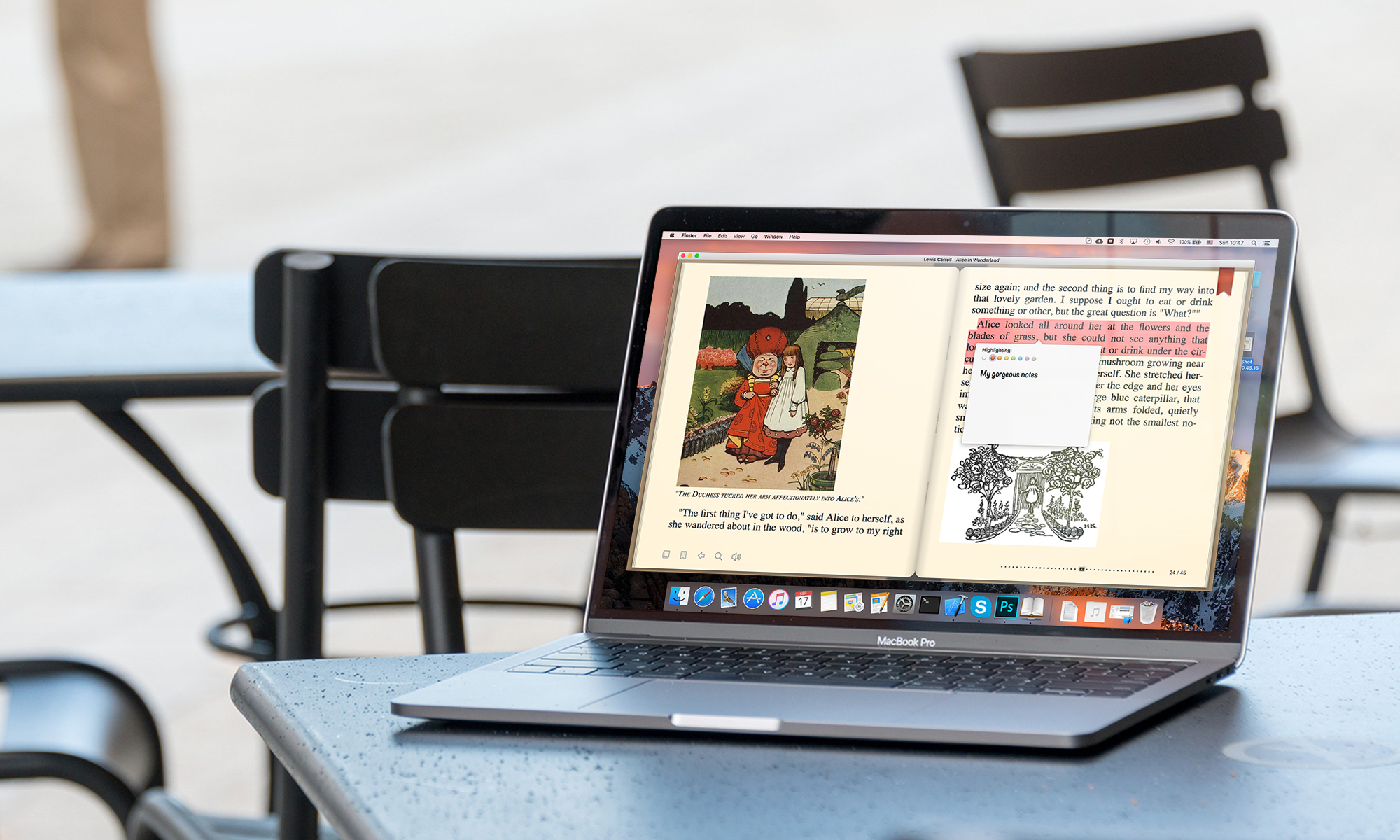Forum Replies Created
-
AuthorPosts
-
BooksTraveler
ParticipantHi!
In my former message, i completely forget to talk to you about a second rendering problem:
Here’s an excerpt of the title page of my epub:
<p class="Title"><strong class="bold-ital"><br/> <img alt="Logo" src="../img/logo.png"/><br/></strong></p> <p class="Title"><span style="font-weight: bold;">A FANCY TITLE</span><br/></p> <p class="Author">The Future Stephen King<br/></p> <div class="EditorLogo"> <img alt="Editor" src="../Images/editor.jpeg"/><br/> </div>What BookReader does? Not only it doesn’t center where it should, but it – SPLITS – my title page in two! Whaaaat?
All other readers i tried display this page as one…
Is it the
<div></div>that confuses it? ok i try to replace “div” by “p”… Result: nothing! my title page is still splitted in two… Whatever size of the fonts i choose in the ‘Font’ menu, the result is the same…I hope you will correct these two problems, because otherwise reading with BookReader is really a pleasure. The presentation and interface are good, i appreciate the in particular the “sepia” color in background which is really relaxing for the eye…
Friendly yours,
Carl.BooksTraveler
Participant(i already posted this message, but it suddenly disappeared!?)
Hello and greetings!
I have this problem too: BookReader is the only reading app i know which doesn’t respect the “center” html command.
I edited my own epub with Sigil and tried:
1°)
<p><span style="text-align: center;">blablabla</span></p>added in the text itself at first, then i deleted this and try to:
2°) put
text-align: center;in the css, creating a new style…3°) Then i tried to insert a basic
<center>blablabla</center>in the text…And nothing have worked! With BookReader, everything is aligned to the left (or justified), but nothing can be centered, whatever i try…
I tried the same with other readers apps for Mac: Everything is OK and shows exactly as i want, the lines that have to be centered are centered, the paragraphs which have to be justified are so, etc…
So i decided to don’t buy BookReader until the problem is solved.
– Side note: It doesn’t detect that the .epub file have changed, each time i wanna test the changes made to my ebook i have to delete it from the bookshelf, i would like to suggest that your app should have a “test mode” or “developer mode” which detects all the changes made to a book in real time.
Friendly yours,
Carl. -
AuthorPosts